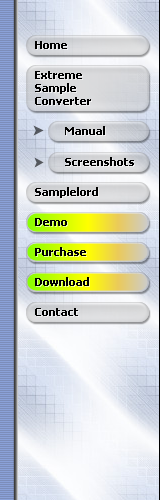

Extreme Sample Converter 3.6.1
Changes:
- LOOPING: added new sample's submenu to apply X-Fade to selected samples.
- LOOPING: corrected location of X-Fade Curve parameter in sample's menu.

Extreme Sample Converter 3.6.0
Changes:
- LOOPING: X-FADE Equal Power added to the sample's menu.
- GUI: Virtual Disk's elements were not visible when window's title bar has bigger height. Added a Minimize/Maximize button and resize grip is active now.
- IMPORT: Kontakt 4.
- IMPORT: SFZ loop import, when loop_mode is not defined the region loop is taken from a sample.

Extreme Sample Converter 3.5.9
Changes:
- Added: Repeat Sample [R] in Hardware Converter. Allows to repeat sample recording in case of clipping, distortion or to take second variant of sound. To use this function click on a button or press shortcut [R].
- Added: Next Sample [N] in Hardware Converter. Allows to stop sample recording and take the next sample, helpful with recording of patches with different sample length or when samples are continuosly looped. To use this function click on a button or press shortcut [N].
- Added: Disable Plugin Delay Compensation option in Hardware/VSTi Converter. Useful for plugins which incorrectly compensate its delay.
- Added: Auto Trim and Auto Trim Post Record functions in Hardware/VSTi Converter menu, used to remove unwated silence at the end of sample or to automatically stop recording. Threshold is calculated automatically by the first 5 second interval before sampling is started.
- Changed: Opening *.zon file does not send automatically Bank Select and Program Change.
- Fixed: Crash with NKI to SFZ loop conversion.
- Fixed: Folders were locked by explorer, editing or moving of folders was not possible while ESC was opened.
- Fixed: Fixed crash with Terratec sound cards under Vista.
- Fixed: Retrieving of ASIO Input/Output channels. Correctly shows available inputs and outputs now.

Extreme Sample Converter 3.5.7
This release includes mainly changes in VSTi/Hardware Converter:
- New: Midi Input button in Hardware Converter panel and it allows to play sounds from another midi keyboard.
- New: Bank Select MSB, Bank Select LSB, Program Change knobs to set patch in external midi synthesiser. These three midi messages are sent after releasing a mouse key.
- New: Page Up/Page Down allows to edit zone velocity point.
- New: Arrow Keys, Space allows to move between zone and Space to trigger selected zone.
- New: Open/Save Zones it is possible to save all zone map and settings.
- New: Enhanced Level Meters showing peak level of recently triggered note.
- New: Velocity info to the selected zone or pressed mouse at specified point on the zone map.
- New: Gain Level.
- New: VSTi Converter Real-Time Mode. It allows to record samples from virtualized hardware.
- New: New audio processing functions: Normalize, Fade In, Fade Out on selected sample or audio selection.
- New: MIDI Latency instead of previous Sample Start Point option. Audio data will be automatically trimmed with the specified time in [ms] at the beginning. Previous Sample Start Point is not set now to the sample info but we can still edit Sample Start Point in sample view of main window.
- New: 32bit resolution in wave view. Bigger range of [-]/[+] zoom buttons also added.
- Fixed: Audio conversions between 32bit and 32bit float data.
- Fixed: Midi Input On/Off between main window and VSTi/Hardware Converter window also Midi Input led is correctly highlighted when switching to/from VSTi/Hardware Converter.
- Fixed: Level Meters worked in semi-rms mode instead of peak mode. Now they works in PEAK mode and shows exactly the maximum level of signal from input or from the plugin.
- Fixed: Clicking on non-mapped area of zone map deselects all zones.
- Fixed: Midi Input button was not refreshed after quitting from Midi Input... dialog.
- Fixed: Bigger pause has been added to the recording sounds from plugin to avoid mixing audio of the previous and next recorded sample.

Extreme Sample Converter 3.5.6
Changes:
- New: Added Level meters added to VSTi/Hardware Converter.
- New: Added Manual Start, Stop in Hardware Converter. It allows to record samples manually with microphone without midi trigerring or with midi trigerring with controlling levels f the length of each sample. This option is located in Hardware Converter's MAIN menu.
- Fix: Zoom to All didn't work in wave view, Audio Grid option added.
- Fix: VST plugins were not added to the plugin's list when program was first runned in Hardware Converter mode.
- Changed: Method of note audition on zone map in VSTi/Hardware Converter. Right click on map plays note at specified key and velocity, left mouse click is used for selections as before. [SELECT] button used to switch between context menu and audition has been removed so this context menu is available from by clickin on "ZONES" button located on the top of the panel.

Extreme Sample Converter 3.5.5
Changes:
- New: Yamaha TYROS Import/Export added.

Extreme Sample Converter 3.5.3
Changes:
- New: GIGA *.gx01 extensions support added.
- New: GIGA 24-bit sample acceleration support added.
- New: GIGA maximum file size option added to the file dialog box to split files larger then 2GB.
- New: format extension is visible in the file listbox.
- New: support for sfz cycle robin opcodes seq_position i seq_length.
- Fix: Kontakt 3 format was not recognized properly.
- Fix: rare problem with conversion to Samplelord and sample lost on the sample map.
- Fix: improved import of 16-bit accelerated giga samples.

Extreme Sample Converter 3.5.2
Changes:
- New: AKAI MPC-Series Sample Import/Export.
- New: GIG Mod-Wheel Inversion import with exporting to native Samplelord format.
- Fix: Trigger Release parameter badly converted to Kontakt.
- Fix: interpretation of Halion Sample End and Sample Length.
- Fix: buzzing noise with mono audio files after auditioning use.
- Fix: possible GigaStudio crash after re-editing loops with autoloop feature.
- Fix: SoundFont 0 bytes bug - ROM samples.
- Fix: autoloop and loop were not saved to unpaired dimensions of giga.
- Fix: dimension viewer didn't show repeated dimensions with one zone selected.
- Fix: item focus on giga sample group.
- Fix: long sfz sample names crashes during import.
- Fix: read/write of Sample Start and Sample End parameters with different formats.
- Fix: trim options didn't work with 24-bit and higher resolutions.
- Fix: wrong velocity crossfade display on single keys.

Extreme Sample Converter 3.5.1
Changes:
- New: Audio Process added to Sample's menu, allows to do basic operations on multi-selected samples.
- New: Trim functions redesigned, they are applied immediately as before.
- Fix: Moving Loop locators could reset Sample START and Sample END markers.

Extreme Sample Converter 3.5
Changes:
- New: AUTOLOOPING function, automatically searching of loop.
- New: Selection in Sample View is possible.
- New: Wave Grid in Sample View added.
- New: Sample Menu commands.
- New: XFade buttons added, to change Loop Crossfade by -1 or +1 %.
- New: Markers in Sample View redesigned.
- New: Faster Loop Crossfade View.
- Fix: SF2 Local Sample Start and Local Sample End parameters were not correctly imported and exported.
- Fix: SF2 files were not imported correctly in Reason 4.
- Fix: dimension viewer shows incorrect number of zones.
- Fix: hardware and vsticonverter doesn't allow to set a zero release time.
- Fix: interfaces of plugin panels couldn't work properly when loaded via Fx Rack.
- Fix: GIGA modwheel zeroed settings were not properly loaded.
- Fix: SAMPLELORD modwheel settings could not loaded and saved properly.
- Fix: zoom in sample view was not reset during patch change.
- Fix: estimated sample size in VSTi Converter when different Hold was set to each zone.

Extreme Sample Converter 3.4
Changes:
- New: 'Select All', 'Deselect All', 'Create New' commands in VSTiConverter's context menu.
- New: Pause and Cancel buttons in VSTi converter to pause or stop sampling process.
- New: showing of full sample paths in 'Edit Sample Parameters' dialog.
- New: conversion option to turn on/off the parent exb folder creation when EmulatorX export.
- New: AutoPlay switch on/off to Sample context menu.
- New: Halion looping modes are recognized correctly and converted to others.
- New: Dimension Viewer to view crossfades, controllers and dimensions in different formats.
- New: Key and Velocity crossfades are shown on the sample map.
- New: Remaining time in the title of VSTi Converter dialog is shown during sampling.
- New: Three modes of Kontakt conversion (zone to group, layer to group, repeated zones to group).
- New: Giga Mod-Wheel import.
- Fix: aif files are shown with .wav extension when halion browse.
- Fix: the latest path was not remembered, problem appeared only with the latest 3.3.1 release.
- Fix: shifted notes after GIG to GIG conversion when Pitch Track off option was set.
- Fix: crashes when clicks on the main application's background were done and vsti converter is working.
- Fix: fixed window closing when vsti converter is working.
- Fix: importing from GIG dimension layers.
- Fix: halion crossfade combinations flags x-Fade Key and x-Fade Velocity were not imported correctly.
- Fix: range checking when entering values in sample edit dialog.
- Fix: in Sample browsing, 'End' marker of the right channel was not visible when it has different position from 'End' marker of left channel.

Extreme Sample Converter 3.3.1
Minor release:
- Improved: quicker one click use in Explorer pane.
- Fixed: writing Grouping Voices parameter from HAL 3 to HAL 2.
- Fixed: new folders "My documents", "Desktop" didn't showed audio samples.
- Fixed: wrong audio sample icon was set when search mode was choosed.

Extreme Sample Converter 3.3
In this release:
- Added: 24-bit Audio Playback. Supports MME Multimedia Extensions to playback audio files with high bit resolutions.
- Added: Creamware *.tds file import.
- Added: Halion -> Kontakt alternate conversions support.
- Added: Desktop and My Documents folder> to the Explorer pane for quick access.
- Added: Zoom options and Zoom buttons into sample view and sample menu.
- Added: Option to set up buffer size for MME driver.
- Improved: conversion to EmulatorX format creates its parent folder exb now.
- Improved: Halion 3 to Halion 2 conversion, copies all parameters from source to destination.
- Improved: DirectSound also 24-bit now and MME support, removed crackles during stopping audio driver ex. RME sound card driver.
- Changes: Menu names of Source and Destination have been sorted in alphabetical order.
- Changes: sample menu items and tool menu items have been rearranged.
- Fixed: no sound when audition samples on the sample map.
- Fixed: keymode parameter is set now to default Poly Normal mode with EmulatorX export.
- Fixed: emulatorX import with zero decay and sustain set.
- Fixed: wrong names in wav, aiff conversions, added option to set octave numbering used to create sample names.
- Fixed: persistent loop markers problem in wave file.
- Fixed: [End] marker was ignored when auditioning a sample.
- Fixed: problem with MIDI In led stayed on.
- Fixed: sound played back the sample map is one tone low when window was resized.
- Fixed: re-saving audio files created with Pro-Tools software, alien chunks are correctly saved.
- Fixed: audition volume disappeared.
- Fixed: Release parameter was not correctly set in VSTi/Hardware Converter.
- Fixed: conversion samples between Kontakt, Sfz, Halion formats with mixed (alien) data chunks inside.
- Fixed: openning files thru menu File -> Open dialog didn't work correctly.
- Fixed: read file error during conversion kontakt, sfz, halion within the same directory.
- Fixed: Sfz Group by Layers was not set as default option during first run of program.

Extreme Sample Converter 3.2
New:
- RENOISE: import and export added.
- FLAC: import and export of lossless audio compression added.
- DASH SIGNATURE: import and export added.
- TOOLS: New redesigned trimming functions.
Fixed:
- AKP: reading from sample files with wrong chunk size.
- AKP: recognizing loop modes (ex. one shot, release, sustain).
- AKP: zone loops were not visible correctly in sample info.
- CONVERSION: mapping and sample view is not cleared during conversion.
- GIGA: keyswitching import half tone low.
- HARDWARE CONVERTER: Menu "cleanings"
- HARDWARE CONVERTER: no midi output bug
- HALION: MacHD paths with '/' char were not recognized correctly.
- HALION: Import banks with aif files.
- KONTAKT: Voice Groups translation and Polyphony settings.
- PREFERENCES: message "can't open midi input" was displayed during midi input changing.
- PREFERENCES: all settings (import, export, conversion) have been moved to one place under "Preferences" menu now.
- PREFERENCES: cleared virtual disks were not removed from ini file.
- SAMPLELORD: added status messages during conversion.
- SAMPLELORD: keyswitching region was not imported correctly.
- SAMPLELORD: 8-bit samples were not correctly saved.
- SFZ: sample start offset editing.
- TOOLS: audio trimming didn't work with 24-bit files.
- TOOLS: moving start/end/looping points doesn't start audio.
- TOOLS: zooming doesn't move view position.
- TOOLS: additional info about bit depth resolution was added to sample view.
- VSTi CONVERTER: ASIO is not released automatically now when switched from/to other application. There is a dedicated ASIO button to turn on/off ASIO driver when needed.
- VSTi CONVERTER: Save dialog box was not opened under Win98.
- VSTi CONVERTER: Menu "cleanings". Record option is called "Sampling" now. After Sampling we can close VSTi Converter window and to do further conversion and editing.
- VSTi CONVERTER: Audio sampling crashed with special sample name settings.
- VSTi CONVERTER: No audio output with some vsti plugins.
- WAVE: 24-bit samples with unpaired chunks were not saved correctly.
- WAVE: SMPL chunk was not saved to non looped samples.
- WUSIK: layer name is set to instrument name.
- WUSIK: "Soundset is missing" info is showed at the end of import.
- WUSIK: Wusik V3 presets were not recognized.

Extreme Sample Converter 3.1.6
New:
- Added: Wusikstation V4 format support - it's possible saving of stereo and even mixed mono/stereo samples.
- Added: Wusikstation Real Mono export with several options.
- Added: "Folder..." option in Wusik Destination menu for easy access.
- Added: New dialog VST Folders... with switching independently of any path to definie multiple VSTi plugin folders.
- Added: Settings are stored in *.ini file. All configuration is saved to exsc.ini file now and registry is no longer used to keep settings.
- Added: Plugin, Fxrack, VSTi Converter windows save positions and visibility when vsti converter is closed and opened again.
- Added: "Send sample to Audio Editor" option to sample's context menu.
- Fixed: Save Dialog shows a correct path to Wusikstation presets now.
- Improved: Plugin, FxRack, VSTiConverter windows.
- Improved: Switching audio drivers between ASIO driver used in VSTi Converter and MME driver used in Main window.
- Improved: Plugin window can be opened and closed by clicking on its name in FxRack.
- Improved: MIDI IN led activity and MIDI IN port switching.
- Improved: Remembering selection of 'Dithering' option in menu.
- Changed: "Export" button in Sample view opens a window to save sample on disk instead of sending it to Audio Editor like before.
- Changed: Names of Tool menu options.
- Changed: "OGG Samples" options in sfz menu have been moved to higher submenu.
- Fixed: Button "Reset to default settings" in Preferences menu did not set all parameters to its default position.

Extreme Sample Converter 3.1.5
Minor update before bigger 3.2 release. Version 3.2 is not finished yet.
- Added: Multi selections of audio files and samples.
- Added: Converting of selected audio files to context menu of sample "Convert selected..." command.
- Added: Conversion of all content of wave files (including authoring, additional info).
- Added: Option in EmulatorX import "Create names for voices layers" .
- Added: Tempo knob in VSTi Converter can controls a tempo in vst plugins.
- Added: "Keep sample references" option for Sfz, Kontakt, Halion conversions. Converts only patches without sample (re)copying.
- Added: "Group By Layers" option in sfz menu.
- Added: Ogg samples can be compressed by setting a Quality options accessible from Sfz menu.
- Added: Mouse Wheel support in VSTi plugins window.
- Added: Solton export in destination menu.
- Added: Zone info displays loop modes.
- Added: Midi Input... option in VSTi Converter opens Preferences dialog.
- Added: Trimming options of audio files.
- Added: Context tool menu in a sample view and sample view on a dual window.
- Changed: Non-destructive truncate options have been renamed to short names Trim Start, Trim End, Trim Loop End.
- Changed: Doubled files are marked with brackets instead of underline.
- Changed: Asio, Dxwrapper, Ogg modules have been included into main exe file.
- Changed: MONITOR to ASIO buttton in VSTi Converter which turns off/releases asio driver.
- Improved: Plugins can resize window with VST implementation.
- Improved: Edit sample parameters tool.
- Fixed: Closing fxrack window hides a VSTi Converter window in some cases.
- Fixed: Samplerate parameter was not saved correctly in EmulatorX format.
- Fixed: Giga import of attenuation boost parameter, keyswitching, loop points, Round Robin parameters, some files could be not readable.
- Fixed: Giga export and stereo to mono conversion.
- Fixed: Halion to others wrong Program number conversion.
- Fixed: Kontakt conversions of loop modes (loop off, sustain, release, one shot), cycle random switching.
- Fixed: Kontakt export of stereo samples where only left or right channel was mapped.
- Fixed: Emu, Akai to Samplelord conversion.
- Fixed: Samplelord conversion produced empty sample files and sometimes it crashed application.
- Fixed: Loop editor changes and sample editing were not aplied during Samplelord conversion.
- Fixed: Sfz import crashes with audio files containing non standard chunks.
- Fixed: Sfz conversions of loop modes and paths definined in a group.
- Fixed: Kontakt to Sfz wrong keyswitches.
- Fixed: Cut to sample start tool, cut to sample end tool.
- Fixed: Audio output selecting under Windows Vista.
- Fixed: Selecting regions in VSTi Converter.
- Fixed: Working with ASIO4ALL driver.
- Fixed: Crash in VSTi Converter when the sample was still playing.
- Fixed: Crash when ExSC was closed and Dual Window opened.
- Fixed: Some Halion paths were not recognized correctly even with localizing of folder with these samples.
- Fixed: Searching of missed samples in Kontak, Halion format. Capital letters in a filename are ignored.

Extreme Sample Converter 3.1.4 and Samplelord 1.0 released
I am glad to inform about new product Samplelord www.samplelord.com

Extreme Sample Converter 3.1.3 update
- Added: Finished Help for the V3 version.
- Added: Layer/Group to Halion Folder conversion.
- Improved: SFZ conversion, defaults parameters equal to zero value are not saved.
- Improved: Conversion of Decay and Sustain parameters to Kontakt, Halion, Sfz formats.
- Fixed: Conversion of Kontakt, Halion Filter and Envelope Bypass parameter.
- Fixed: Reading and conversion of Kontakt Filter and Pitch Envelope.
- Fixed: Problem with patch auditioning appeared in previous release.
- Fixed: Access Violation error when we close application with VSTi Converter window opened.
- Fixed: Reading folders from Halion Patch.
- Fixed: Export to AKAI S5000 .. Z8 and creating mono samples instead of stereo when Mono option was selected.
- Fixed: Export to SFZ and pan parameter of stereo samples.
- Renamed: Kontakt submenu in "Destination Format" menu has more correct meaning now.

Extreme Sample Converter 3.1.2 - EmulatorX, ProteusX translation
- Added: EmulatorX and ProteusX export.
- Fixed: Conversion to Giga when patch edit was used before.
- Fixed: Conversion of Sustain parameter in some formats and in Patch Editor.
- Improved: Increasing of parameters resolution in Patch Editor.
We are informing about EmulatorX and ProteusX support. ExSC translates many of important parameters. Controllers switching, Controllers Fading, Key & Vel fades, Correctly saves stereo samples, Sample offsets, Amp and Filter Envelopes, LFO's and specific parameters are translated to EmuX cords system.

Extreme Sample Converter 3.1.1
- Fixed: Midi not working when ASIO opened.
- Fixed: Reading from USB data card devices may crash system.
- Fixed: Some minor bug fixes.
- Fixed: Import loop data from sfz files (loop data are read from sfz file when not exist from sample file).
- Improved: Some code optimizations, static tables removed, smaller exe file.

Extreme Sample Converter 3.1
- Added: FX RACK for audio processing with VST and DX plug-ins (plug-in delay compensation supported)
- Added: VSTi instruments chaining (we can load several instruments)
- Added: Halion format output.
- Added: ASIO Support in VSTi Converter Module (VST, VSTi, DX hosting)
- Added: More options for creating velocity splits in VSTi Converter (right mouse click on mapping opens an additional menu now)
- Added: More options in audio/sample export.
- Added: Editing of sample end parameter.
- Added: Support for sample end parameter for different formats.
- Added: Import of *.SCL audio formats.
- Added: Additional tools for sample edit (cutting unused space).
- Fixed: Creating names for exported audio filenames.
- Reorganized: Some menus and options dialog.
- Improved: Faster sample view (it uses CPU optimizations now).
- Improved: VSTi plug-ins are grouped in menu for quick access.

ExSC 3.0.8 release
- Fixed: ASIO Recording in Hardware Converter.
- Fixed: Kontakt convert and crash with misspelled samples.
- Fixed: AKAI to Wusik Conversion.
- Changed: Overwriting samples.
- Changed: Start and End point detection in Hardware Converter (improved algorithm).
- Added: Recording from right input in Hardware Converter.

ExSC 3.0.7 release
- Added: DITHERING to all operations where reduction of bit resolution is required or applied.
- Added: 88.2 kHz support in Hardware Converter.
- Added: "Open" and "Save as" to "File" menu.
- Added: Midi Latency in Hardware Converter is translated to Sample Start parameter.
- Added: In "Tools" menu "Cut to Sample Start" operation.
- Added: Maximum resolution in displaying and drawing the samples.
- Added: Keyswitching info when zone is selected.
- Added: Saving of interleaved stereo samples for Akai S5000, S6000 formats.
- Changed: Some names in menus.
- Improved: Switching of samplerate frequency in Hardware Converter.
- Fixed: GigaStudio keyswitching conversion and reading (thanks to Catalin).
- Fixed: Halion to GigaStudio 24-bit conversion and glitch at the end of sample has been removed (thanks to Catalin).
Manual is still in preparation. It is not forgotten part of our development. We need a time to sort all of these great functions offered by our software.
Users can download a: 3.0.7 update here

ExSC 3.0.6 - improvements in Hardware Converter
- Added: function "Detect Start Silence" in hardware converter. It uses PEAK calculation to find a correct sample start.
- Added: function "Detect End Silence" in hardware converter. It uses RMS calculation to find a correct sample end.
- Added: Pause parameter in hardware converter
- Added: "Record" menu in hardware converter
- Improved: conversion with "CONVERT" button, after conversion current patch is not unloaded
- Improved: in hardware converter windows can be moved and they are not blocked now
- Improved: in hardware converter remaining time is showed
- Changed: names of buttons more adequate to its function in hardware converter
- Fixed: settings from hardware converter are stored correctly in registry

Extreme Sample Converter 3.0.5 - HARDWARE CONVERTER
- Added: HARDWARE CONVERTER - hardware sampling. Recording via ASIO and MIDI. It is possible to send many midi channels at the same time to get interesting results with more then one instrument.
- Added: in VSTi Converter, possibility of changing a temp folder for exported samples.
- Added: in VSTi Converter, patch normalize.
- Added: in window "Folders of samples" options to save a relative or absolute sample paths.
- Changed: Key scale to G, G#, A, A#, B, C.
- Fixed: Some small errors in conversions to sfz format.
- Fixed: in VSTi Converter - conversion to wav, aif files in different bit rates.
- Fixed: in VSTi Converter - remembering used frequency setting.

Extreme Sample Converter 3.0.4
- Added: Support for VST plug-ins without its own GUI (editor).
- Added: Selecting patches/programs for VST plug-ins.
- Added: Loading patches/programs from FXP or FXB files.
- Added: MIDI input in VST Converter. It's possible to play sounds with external keyboard now, however there is a latency caused by multimedia driver. ASIO support will follow.
- Added: Options to SFZ destination (grouping by vel or by key).
- Fixed: SF2 conversion and empty layers (without zones) are not translated now.
- Fixed: Keyboard refreshing between switching File/Bank auditioning.
- Fixed: DLS filter cutoff parameter and its range conversion.
- Fixed: Conversion to Kontakt destination where stereo samples have different size of left and right sample.

Extreme Sample Converter 3.0.3
Added:
- Added: Two conversion modes for Kontakt export"
- Added: New export option "MONO/STEREO sample saving"
- Added: New option in destination menu "Folders of samples ..." for destinations like Kontakt, Sfz it's possible to export samples to folders in different configurations
- Added: New tool "Find stereo samples"
- Added: New tool "Rename duplicate samples"
- Added: New tool "Remove crossfade"
- Added: New mechanism of sample's searching for Halion and Kontakt when samples were not found correctly, just select a one folder and converter will try to find them automatically
- Added: VSTi Converter's Real-Time mode (experimental option)
- Added: VSTi Converter's new option "Delete temporary *.vst files after conversion"
- Added: VSTi Converter's support for multi files select in open selector
- Added: Sample's name editing - it's possible to change a sample name now, just click on selected name
- Added: New option "Bank/File auditioning during browsing"
Rebuilt:
- Rebuilt: AKAI CD sample import (some samples from Akai cd's where not converted correctly and they produced a repeated audio material - now it has been fixed)
Fixed:
- Fixed: VSTi Converter and open selector window crashed when used by plug-in
- Fixed: Kontakt to sfz conversion and some problems with keyswitching
- Fixed: Kontakt group saving and "no voice group" problem
- Fixed: Kontakt multi *.nkm import (problem with zones and names)
- Fixed: Kontakt import/export and special chars in preset, group, sample name
- Fixed: Kontakt preset's name is taken from filename now
- Fixed: Kontakt to Giga conversion - export of repeated samples
- Fixed: Halion megatrigg conversion
- Fixed: Halion group import - now they are showed correctly
- Fixed: Halion 3.1.0.947 import broken
- Fixed: AKAI CD sample import (sometimes waves were produced with bad 1-2 samples at the end)
- Fixed: Giga export and volume parameter optimization
- Fixed: Giga import, sample's name was trimmed to 32 chars
- Fixed: Audition do not works always (especially when switching between bank and preset)
- Fixed: Audition and noisy samples producing
- Fixed: Sf2 convert and long names checking
- Fixed: Halion to SampleTank error/crash
- Fixed: Akai S5000 import (decay parameter)
- Fixed: Double-click on a sample allows for quick save it to disk
- Fixed: Sfz convert and saving a correct loop data when samples is used in a several regions with different loop setting for each region like slices
Changed:
- Changed: Shortcut for dual view from [Esc] to [~]
- Changed: in VSTi Converter, now Temp from system folder is used for saving temporary *.vst files
- Changed: in Giga source options "Smart finder of stereo samples" has been replaced by "Find stereo samples" tool
- Changed: Kontakt, Sfz export - left and right samples are saved with -L or -R

Extreme Sample Converter 3.0.2
- Added: Import from HALION 3.2.0.1313
- Fixed: Import of bigger Kontakt 2 (nki, nkm) files.
- Fixed: Hiding Vst Converter window.
- Fixed: Font's color when using contrast color scheme of Windows.
- Fixed: Support for external CD-ROM USB drives and reading from Akai.

Extreme Sample Converter 3.0.1
- Added: Akai Z4,Z8 stereo sample export.
- Added: Remembering last explorer's path used.
- Added: Sfz, "default_path" parameter import.
- Added: Voyetra RPAS audio file import.
- Added: Batch directory, wave convert (Right click on selected dir/sample opens a context menu).
- Fixed: Sample naming in conversion with VSTi Converter (filename + key + velocity).
- Fixed: Kontakt 2 import issues.
- Fixed: Kontakt conversion, retrigger on.
- Fixed: ProteusX, EmulatorX import issues.
- Fixed: Showing crossfade in both channels of stereo sample.
- Fixed: SampleTank -> Giga conversion, low octave and shifted notes.
- Fixed: Sfz conversion, divide by zero error.
- Fixed: Batch conversion of different file formats hangs application.

Extreme Sample Converter 3.0
New features:
- Built-in VSTi Converter. Converts from virtual synth plug-in to any sampler format.
- EMULATOR X import.
- PROTEUS X import.
- HALION 3 import (requires a Steinberg Key).
- KONTAKT 2 import.
- WUSIKSTATION 2, MANYSTATION import (bank, preset, multisample import).
- WUSIKSTATION 2, MANYSTATION export (bank, preset, multisample export).
- KONTAKT export.
- Complete conversion between MEGATRIG <-> DIMENSION <-> KEYSWITCH techniques used in Giga, Sfz, Kontakt, Halion, EmulatorX, ProteusX format.
- Support for advanced layering and sample switching like CROSSFADE, CYCLE RANDOM SWITCH, CYCLE RIBBON SWITCH, RELEASE TRIGGER, CONTROLLER SWITCH.
- Improvements in different format conversions.

Version EXSC V3 announced
The expected features:
- Built-in VSTi Converter.
- New formats: EMULATOR X, PROTEUS X, CAKEWALK PROJECT 5.
- Updates about new versions of: HALION 3, KONTAKT 2, WUSIKSTATION 2.
- Keyswitch, crossfade support.
